Yahoo services have been getting worse and worse. What is the worst? It's so hard to choose.
- In email, spam delivery (to my spam folder, which is a small mitigation) has risen to >100/day. This makes checking for the occasional misdirected real email all but impossible. Why can't Yahoo throw out the OBVIOUS spam (like, ya know, anything sent a dozen times per day!) as it did before Verizon took over? As Gmail does?
- In email, if I empty my spam or trash folder, Yahoo uses the screen space to start streaming a video ad.
- Clicking a link in a Yahoo news summary or search page often sends me to a new page with only the opening snippet of the desired story -- and lots of ads. I then have to click another link to get the full story -- and more ads.
- Stoopid, unsolicited opinions pop up over many news stories selected from Yahoo summary and search pages as I (try to) read. If I want to see comments, I'll scroll to comments.
- Calendar reminders that are supposed to send emails as events approach. Some events do. Some don't. All are set up exactly the same.
- And if I want to scan the Calendar page to spot any events that didn't send notifications? It often take two or three tries to get the Calendar page to open!
- And then there is the absurdly slow load time of Yahoo pages. Are the servers hosted on someone's retired 486 box?
Is Yahoo TRYING to drive away their remaining users? Years of filed emails and bunches of past customizations make it inconvenient to go cold turkey ... but I use Yahoo less and less often.
Crappy service like this is the way companies die.



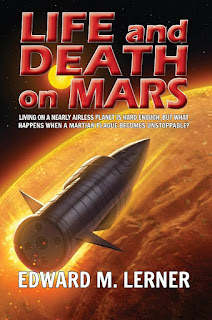











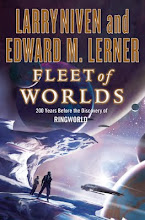


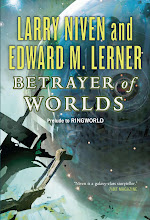














2 comments:
I have also seen the same issues that have given me pause. And I am "stuck" with Yahoo but for different reasons. My ISP now uses Yahoo for their email service and since I have used that address for a long time, I end up using the Yahoo servers. However, one thing that does help: using Thunderbird via POP instead of the webmail interface. It cuts out the problems, except for spam filtering. I still have problems with both spam slipping though and false positives requiring me to check the spam folder every couple of weeks or so. Unless I am expecting a email that has not arrived, then I check there first.
For preservation, you could download them all with Thunderbird or use something like Gmail's "fetch mail from another account" option. That is, if wish to move to Gmail. I prefer to keep my email on my own systems as I do not trust servers that could disappear at any time. I guess I am showing my age when I mention all the accounts (or digital content) that I have had over the years that disappeared due to a server going poof for one reason or another. And with all of Yahoo's recent problems, that becomes a strong possibility.
Thanks for the suggestions, Don. The good news is, I decided years ago to separate business and personal emails. For the former I have since used gmail, and that's been all but trouble-free.
Post a Comment